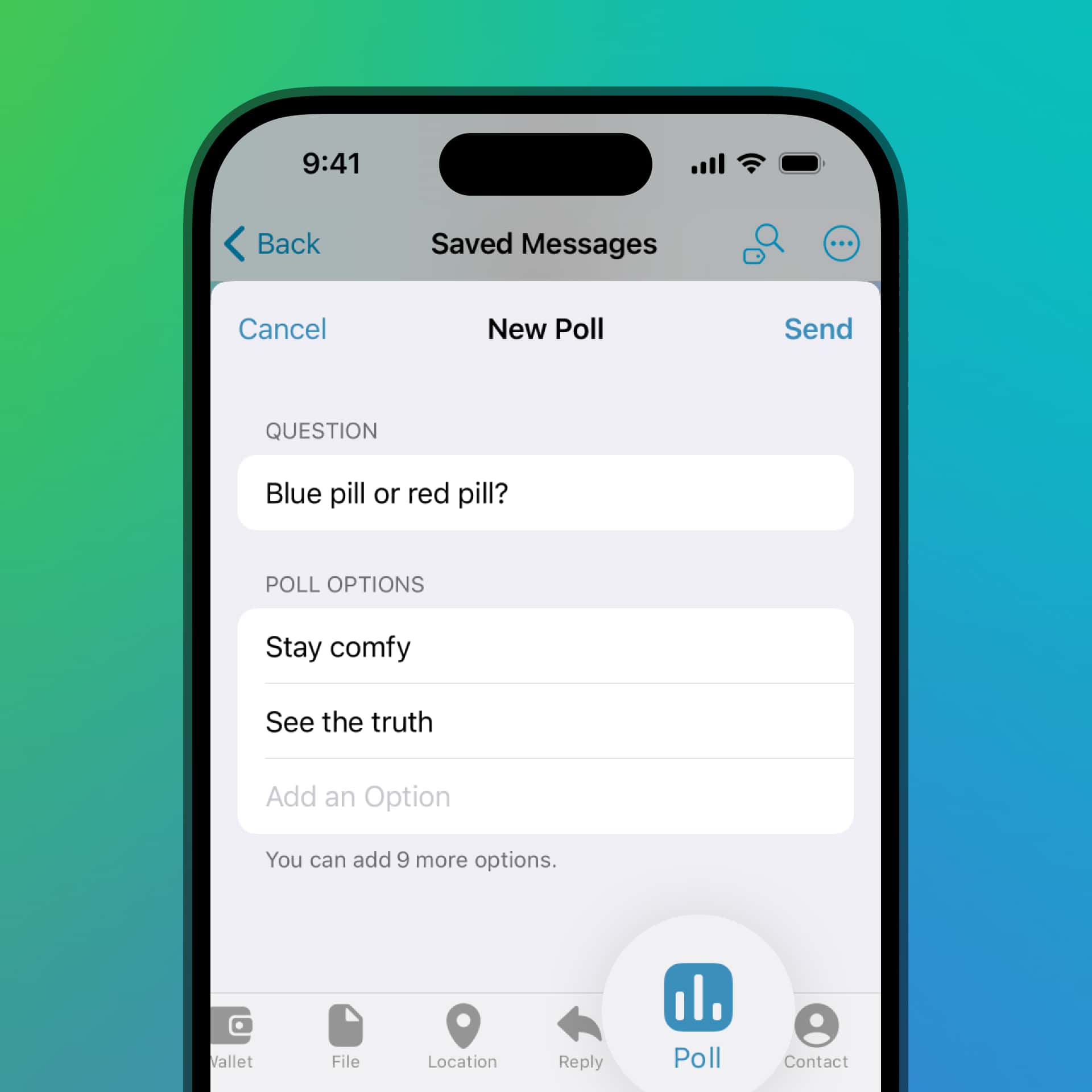إرسال الرسائل المباشرة للقنوات، قص رسائل الصوت، تبويبات المواضيع، والصور عالية الدقة
قراءة الإعلان الأصلي باللغة الإنجليزية

في تحديث اليوم؛ نضيف طرقًا جديدة للمستخدمين لبدء المحادثات مع قنواتهم المفضلة، تصفح المواضيع بشكل أكثر كفاءة، قص الرسائل الصوتية قبل الإرسال، إرسال الصور بجودة أعلى، والمزيد.
إرسال رسائل مباشرة إلى القنوات
يمكنك الآن إرسال رسائل مباشرة إلى القنوات وإجراء محادثات خاصة مع المالكين والمشرفين. يمكن لصانعي المحتوى تفعيل هذا الوضع للتحدث مع المشتركين دون مشاركة معلوماتهم الشخصية.
تظهر الرسائل من المشتركين في واجهة جديدة مبسطة، منفصلة عن المحادثات الشخصية للمالك.
لإرسال رسالة مباشرة إلى قناة؛ عبر الضغط على فقاعة الرسائل في الشريط السفلي للقناة. لتفعيل الرسائل المباشرة لقناتك؛ عبر إعدادات القناة > مراسلة القناة.
يمكن لصانعي المحتوى أيضًا تحديد رسوم لكل رسالة مباشرة لإبقاء المحادثات منظمة وذات مغزى.
علامات التبويب للمواضيع
لدى المواضيع في المجموعات الآن نسق علامات تبويب جديد يتيح وصولاً أسرع من قائمة المحادثة ويسمح لك بالتنقل بين المحادثات بنقرة واحدة.
يمكنك التبديل بين شريط جانبي أكبر أو شريط بسيط في أعلى المحادثة.
يمكن تفعيل المواضيع في أي مجموعة عبر إعدادات المجموعة > المواضيع.
قص الرسائل الصوتية
بعد تسجيل رسالة صوتية؛ يمكنك الآن تحريك نقاط البداية والنهاية لقص الجزء الذي تريده. لا حاجة لإعادة المحاولة للحصول على التسجيل المثالي، يمكنك فقط الاستمرار واختيار المقطع الذي تريد إرساله.
يظهر هذا الخيار عند السحب للأعلى لقفل التسجيل أثناء تسجيل الرسالة الصوتية. بعد تسجيل الرسالة وقصها؛ يمكنك تسجيل مقاطع إضافية من خلال النقر مرة أخرى على رمز الميكروفون.
يمكنك أيضًا إيقاف واستئناف التسجيل للرسائل الصوتية ورسائل الفيديو.
إرسال الصور بجودة أعلى
منذ عام ٢٠١٤؛ كان بإمكان مستخدمي تيليجرام إرسال الصور بالدقة الكاملة بحجمها الأصلي. بالنسبة للصور العادية؛ يقوم تيليجرام بتحسين الصور بحيث يتم تسليمها فورًا، وتستهلك بيانات أقل بنسبة ٩٠% على الموبايل.
يضيف تحديث اليوم خيار جودة جديدًا، 'دقة عالية HD'، ليمنح صور السيلفي وصور السفر الخاصة بك تفاصيل أكثر. تحتوي الصور عالية الدقة 'HD' على أربعة أضعاف عدد البكسلات، مع استهلاك أقل من ٠،٥ ميغابايت من البيانات.
لإرسال صورة بدقة عالية HD؛ عبر الضغط على زر SD في محرر الصور أو اختيار 'إرسال بجودة عالية' من خلال قائمة المرفقات.
مشاركة الوسائط في القصص على iOS
يمكنك الآن مشاركة الوسائط مباشرة إلى قصتك على تيليجرام من تطبيقات أخرى باستخدام زر 'مشاركة' الافتراضي على iOS.
على سبيل المثال؛ إذا وجدت صورة قديمة من عام ٢٠١٥ في تطبيق الصور؛ يمكنك الضغط على 'مشاركة' لفتحها فوراً في محرر القصص، دون الحاجة لتبديل التطبيقات أو التمرير.
خيارات إضافية للاستفتاءات
منذ عام ٢٠١٨؛ تستخدم المجتمعات بمختلف أحجامها الاستفتاءات لاتخاذ القرارات وجدولة الفعاليات.
يُضفي هذا التحديث مرونة أكبر للاستفتاءات مع دعم ما يصل إلى ١٢ خيارًا. كما يُمكنك الآن إعادة توجيه الاستفتاءات إلى رسائلك المحفوظة لحفظ النتائج للرجوع إليها لاحقًا أو مشاركتها مع المحادثات الأخرى.
هذا كل شيء لليوم، سنعود إليكم بعد أن نبتكر المزيد من الميزات الجديدة.
٣ يونيو، ٢٠٢٥
فريق تيليجرام
أخبار أخرى

ملخصات الذكاء الاصطناعي، تصميم جديد والمزيد

مفاتيح المرور، عروض شراء الهدايا والمزيد

القصص الحية، الرسائل المتكررة، المزادات على الهدايا والمزيد